Offer Analytics
There’s transparency about app profit by offer analytics, you can check the each event by this features and monitor the boost!

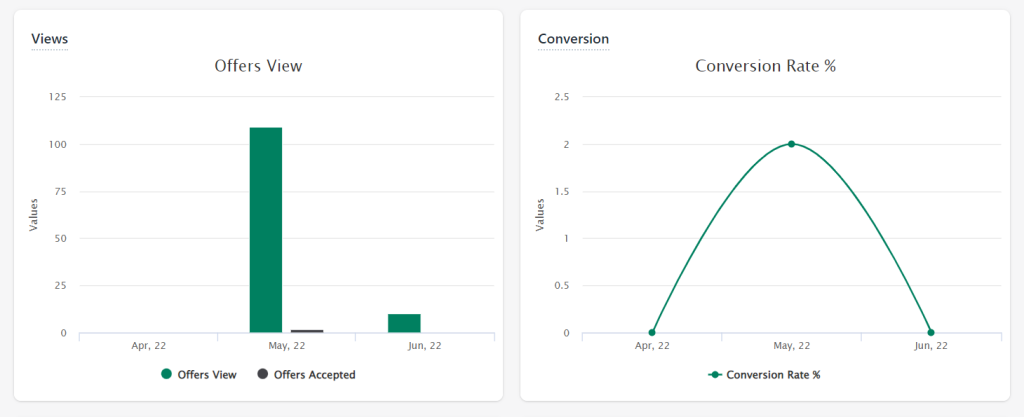
How to setup “Thank you” page offer?
You can create offer for thank you page too to give one more chance to your customers to accept the offer. Now the thank you page offer is little different then post purchase offer because here if customer will accept the offer then it’ll create the new order instead of edit the old one.
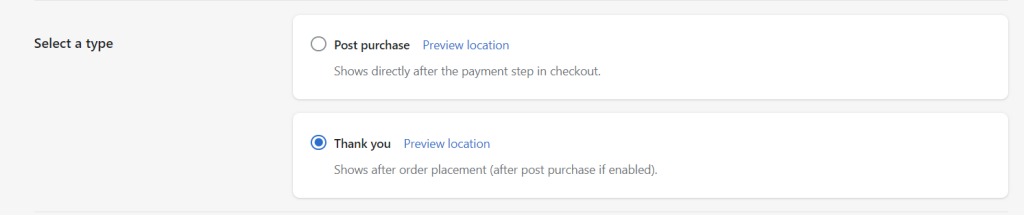
How to add multiple offer on post purchase?
Yes, you can offer multiple products or free gifts on post purchase to attract your customers.
When you go for create offer option, choose multiple product option.
Learn moreHow to select an offer product?
Here are the steps and guidance of how to create an offer product,
Few things to follow,
- Create offer product.
- Variants selection.
- Add, Delete and Edit Accept and Decline offer.
- Product related settings.
- General settings.
- Offer preview.
How to activate or inactivate the offer ?
To change offer status,
- Go to Shopify Store Admin > Apps -> open Wizio: Post Purchase Upsell app -> click Offers.
- From the offer list you can change the status switch enable/disable.
How to offer a free gift ?
You can select Free Gift option on first step of offer setup, Free means 100% discount on offer. Customer will get a free offer after payment page on checkout.
Learn moreHow to create an offer / funnel / campaign ?
To create offer there’s simple steps to follow :
- Go to Shopify Store Admin -> Apps -> open Wizio: Post Purchase Upsell app.
- Go to Offers -> Create Offer.
- Add & select pre requisite details to create offers like title, eligibility rules and time duration.
- Then choose a product to continue.
- Now you will get an offer page setting window for more configuration.
For more information please refer this video :
Learn more