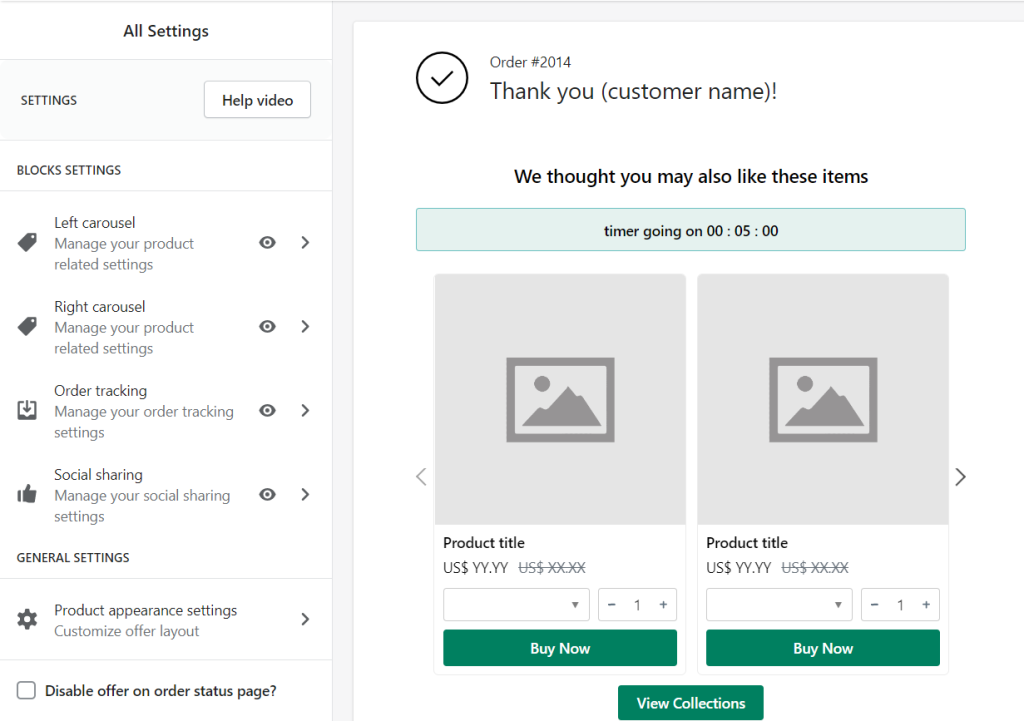Wizio: Post Purchase Upsell
July 4, 2022
How to setup “Thank you” page offer?
You can create offer for thank you page too to give one more chance to your customers to accept the offer. Now the thank you page offer is little different then post purchase offer because here if customer will accept the offer then it’ll create the new order instead of edit the old one.
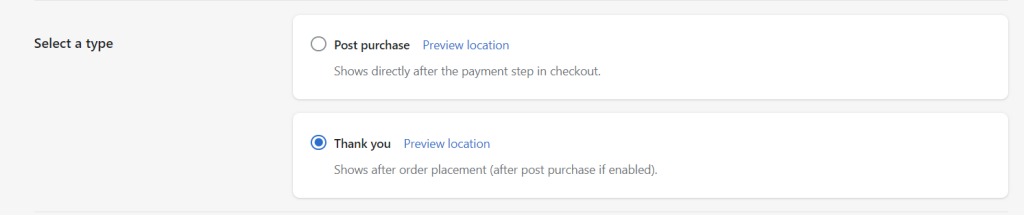
Please follow the below steps :
- Open app and go to offers page.
- Click on create offer button.
- Select offer type “Thank you” and continue.
- Now choose carousel products for left and right side carousel.
- More option to add tracking option where customer can click on track now button to track the order.
- Also setup option to share their order on social media.