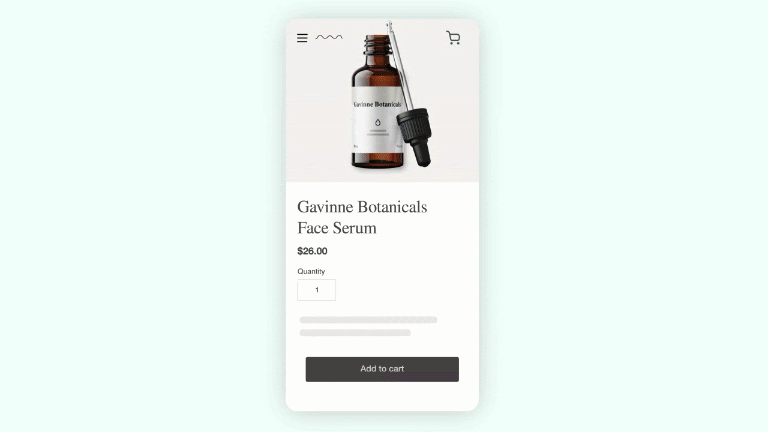How do I find upsell orders in shopify panel?
You can easily filter those orders where the customer has accepted the post purchase offer by added tag.
You can set your own upsell tag in settings which you want to add in order when the offer gets accepted in order, so that you can find it easily in the shopify panel itself, no need to open the app each time.
To configure the tag, find the settings menu from the sidebar and find the option for order tag.
Add tag and save the changes, by default the tag is : WIZIO_UPSELL
Is your site is in different language?
No worries, if your site is in a different language.
We have settings for translation for each label in the offer page, you can change each label in any language or can set each title and text as you want.
Like in post purchase offer page if you want to change offer page title then
- Go to apps -> Wizio : post purchase upsell
- Open settings from sidebar
- Find input option for each label and change text
- Save the change.
Offer Analytics
There’s transparency about app profit by offer analytics, you can check the each event by this features and monitor the boost!

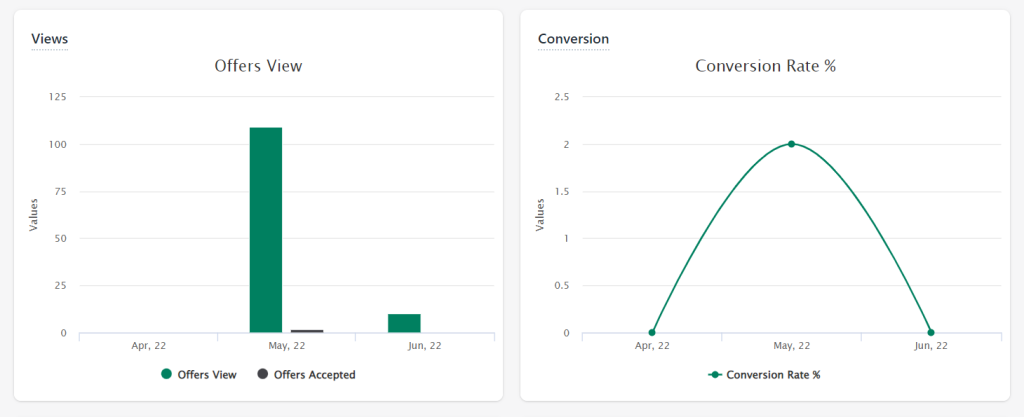
How to setup “Thank you” page offer?
You can create offer for thank you page too to give one more chance to your customers to accept the offer. Now the thank you page offer is little different then post purchase offer because here if customer will accept the offer then it’ll create the new order instead of edit the old one.
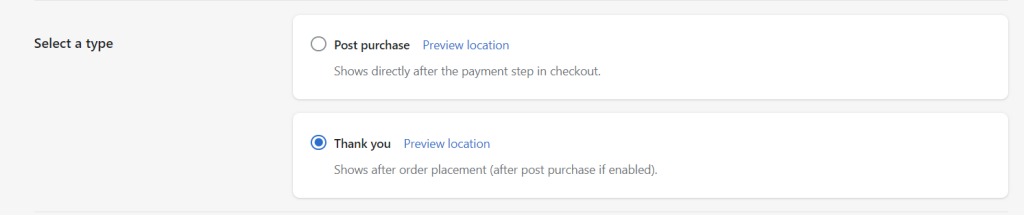
How to get started?
Are you aware of what a post purchase offer is ? If not then please refer to this block to know what is post purchase. Now the question is how to setup my first offer :
Only with few steps you can setup your post purchase offer,
- Open apps -> Wizio: Post Purchase Upsell -> Offers.
- Click on create Offer button.
- Add and select required option with type of offer like single, multiple products or free gift.
- Select products and setup general settings like timer, offer highlight title and description, shipping charge, discounts etc.
How to add multiple offer on post purchase?
Yes, you can offer multiple products or free gifts on post purchase to attract your customers.
When you go for create offer option, choose multiple product option.
Learn moreHow does wizio post purchase affect fulfillments?
Post Purchase can affect fulfillments, so here are some steps you can take. Post purchase types utilize order editing functionality to add post purchased products directly to the same order. As a result, if your orders are syncing with a 3rd party fulfillment (3PL/ERP) system, the post purchased product could be missing at the time of syncing.
Fulfillment Holds
When upsell offers are presented to customers at checkout, the order fulfillment status is set to On hold until the customer completes their order. Once customer complete their order status will be changed from ” On hold” to “Unfulfilled“.
Learn moreHow to select an offer product?
Here are the steps and guidance of how to create an offer product,
Few things to follow,
- Create offer product.
- Variants selection.
- Add, Delete and Edit Accept and Decline offer.
- Product related settings.
- General settings.
- Offer preview.
How does the app Wizio: Post Purchase Upsell works ?
This Shopify app is to show different offers after the order is placed & confirmed, but before the thank you page, so there is no fear of loosing sales.
Customer can redeem the offer and the same order will be updated with new payments calculation. With this app, you can offer multiple offers based on accept or decline initial offer by customer.
App comes with various eligibility rules, which decides when to display offer and when it should not. for example, Based on Items count in the cart, amount of items added in the cart, product added in the cart, etc.
Learn moreHow to activate or inactivate the offer ?
To change offer status,
- Go to Shopify Store Admin > Apps -> open Wizio: Post Purchase Upsell app -> click Offers.
- From the offer list you can change the status switch enable/disable.
How to offer a free gift ?
You can select Free Gift option on first step of offer setup, Free means 100% discount on offer. Customer will get a free offer after payment page on checkout.
Learn moreHow to create an offer / funnel / campaign ?
To create offer there’s simple steps to follow :
- Go to Shopify Store Admin -> Apps -> open Wizio: Post Purchase Upsell app.
- Go to Offers -> Create Offer.
- Add & select pre requisite details to create offers like title, eligibility rules and time duration.
- Then choose a product to continue.
- Now you will get an offer page setting window for more configuration.
For more information please refer this video :
Learn moreWhy do post purchase upsell offers not show ?
There’s multiple reason when offer will not show to your customer as below :
- If the app is disabled from Settings -> Checkout -> Post-purchase page.
- If none of the eligibility rule satisfied with ordered content.
- If all offers are expired or in disable mode.
- If selected offer product is out of stock.
How to uninstall / remove this app ?
To uninstall the app just go to your store admin -> Apps -> find our app Wizio: Post Purchase Upsell App.
- Click on the delete button and the popup will be open.
- Select delete reason and add details and click on “Delete” button to uninstall the app.
That’s it, there is no other steps required.
What does the offer mean ?
Offer means something you are offering your customers to buy with extra discounts, with less price or even a free gift which is available in your store based on customer’s ordered products. You can increase your sale and average order value with different offers like, if customer is placing an order for mobile phone then offer them a case cover at discounted price.
Learn moreWhat is Post Purchase upsell for Shopify store ?
Post purchase upsell enables merchants to add a post purchase page directly into the Shopify checkout. The post purchase page appears after the order is confirmed, but before the thank you page. You can use this app to add an offer or gift for your customer to increase your sales and AOV (Average Order Value)
How does ‘Wizio: Post Purchase Upsell’ app work for Shopify stores?
The app’s main feature is to display the offer page after the order is confirmed, but before the thank you page so, the customer can redeem the offer without adding payment details again and the same order will be updated with new payments calculation.