Wizio Bundles - Quantity Breaks
May 18, 2023
How to create a quantity breaks bundle on shopify store ?
Are you looking forward to create an offer for your shopify store product ?
Do you want to setup a Buy 3 Get 1 Free, Buy 2 Get 1 Free, BOGO, Buy 2 Get 10% Off like offers for your shopify store ?
You can achieve it using Wizio Bundle: Quantity Breaks app available on Shopify app store.
Once you install the app, follow the steps given below 👇
- Click on Bundles menu given in left hand side bar of the app, then Create Bundle
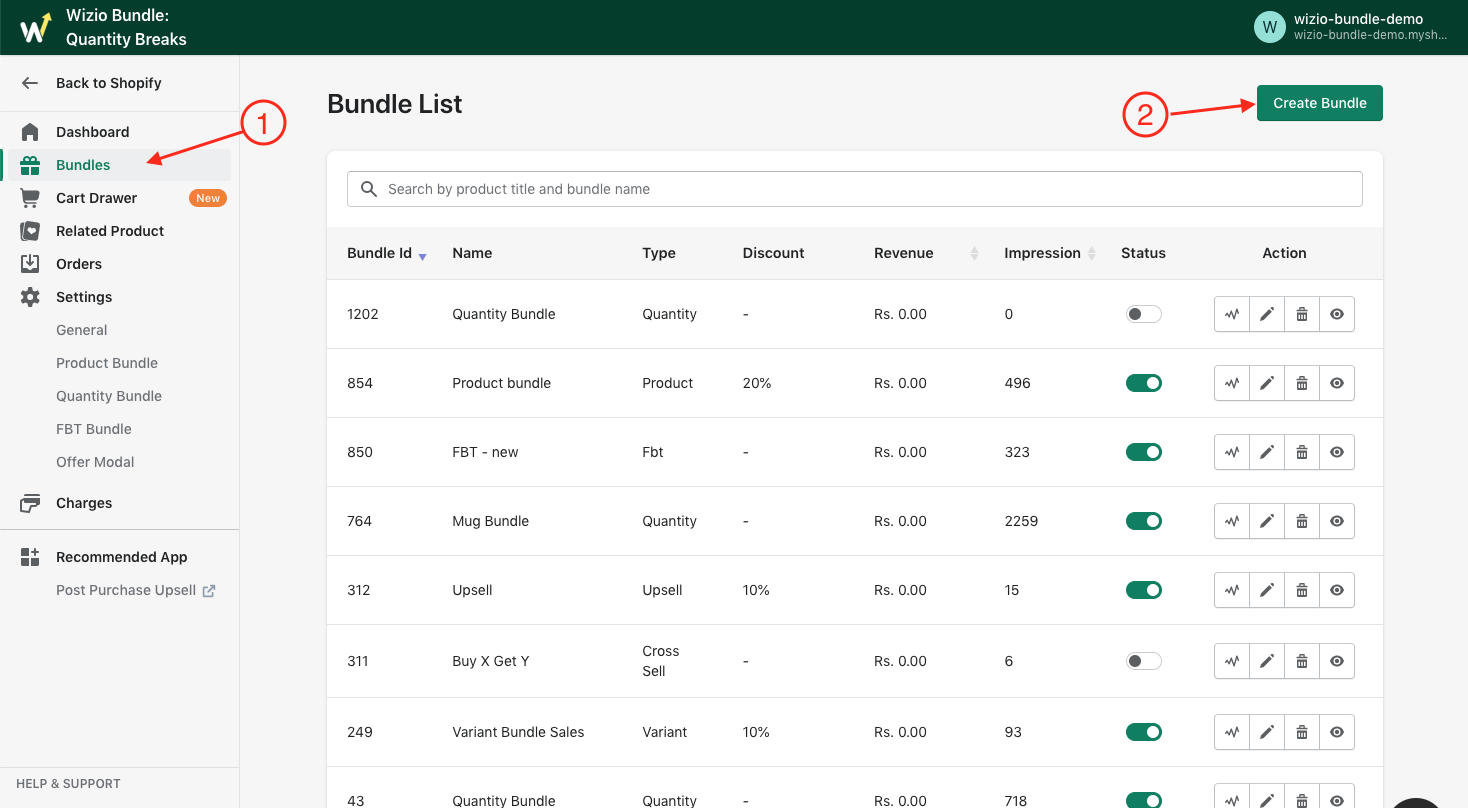
- Find the bundle type you want to create. Here we will proceed with Quantity Bundle.
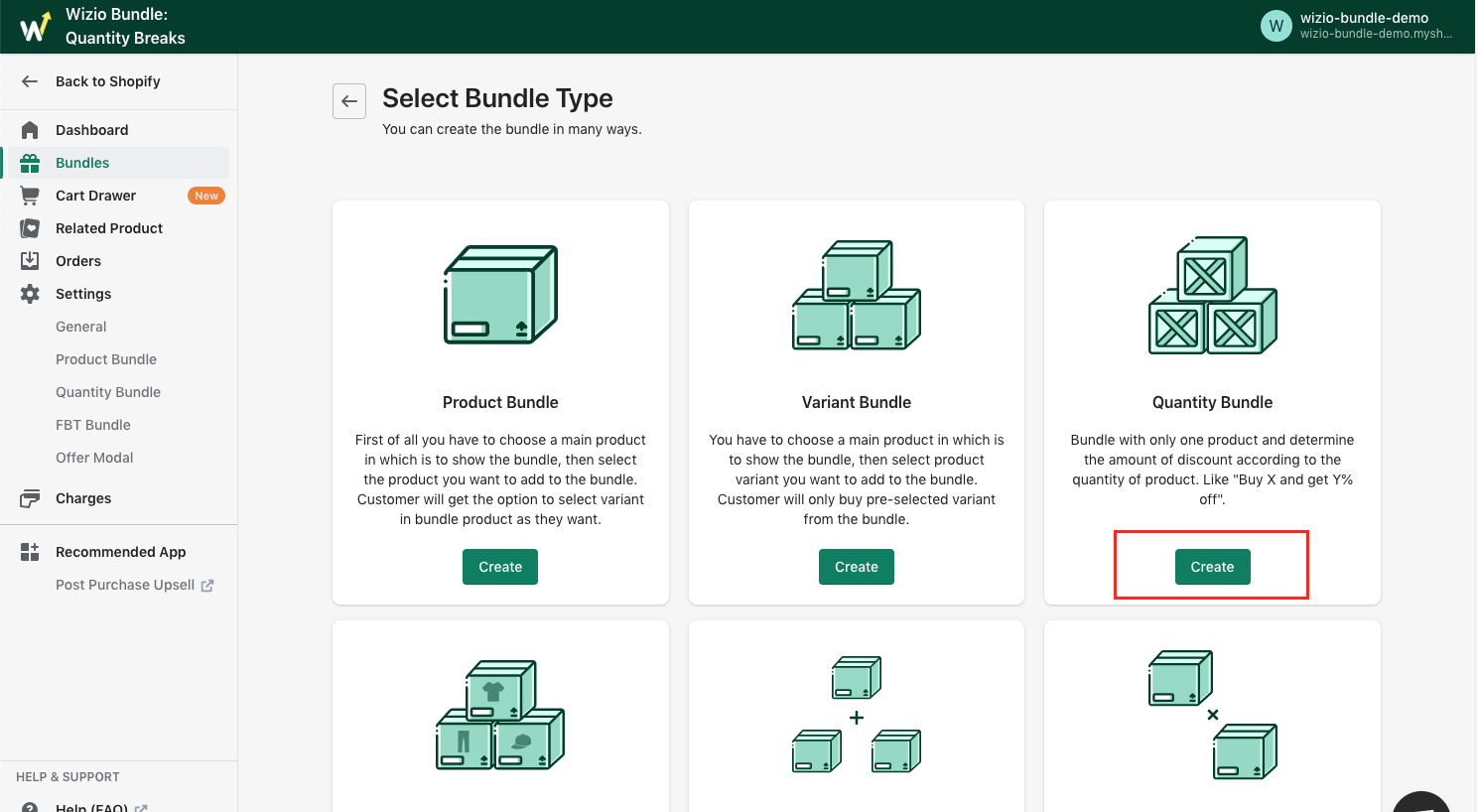
- with First step, fill the information to display as bundle heading and to attract customers 🙂
then click Next.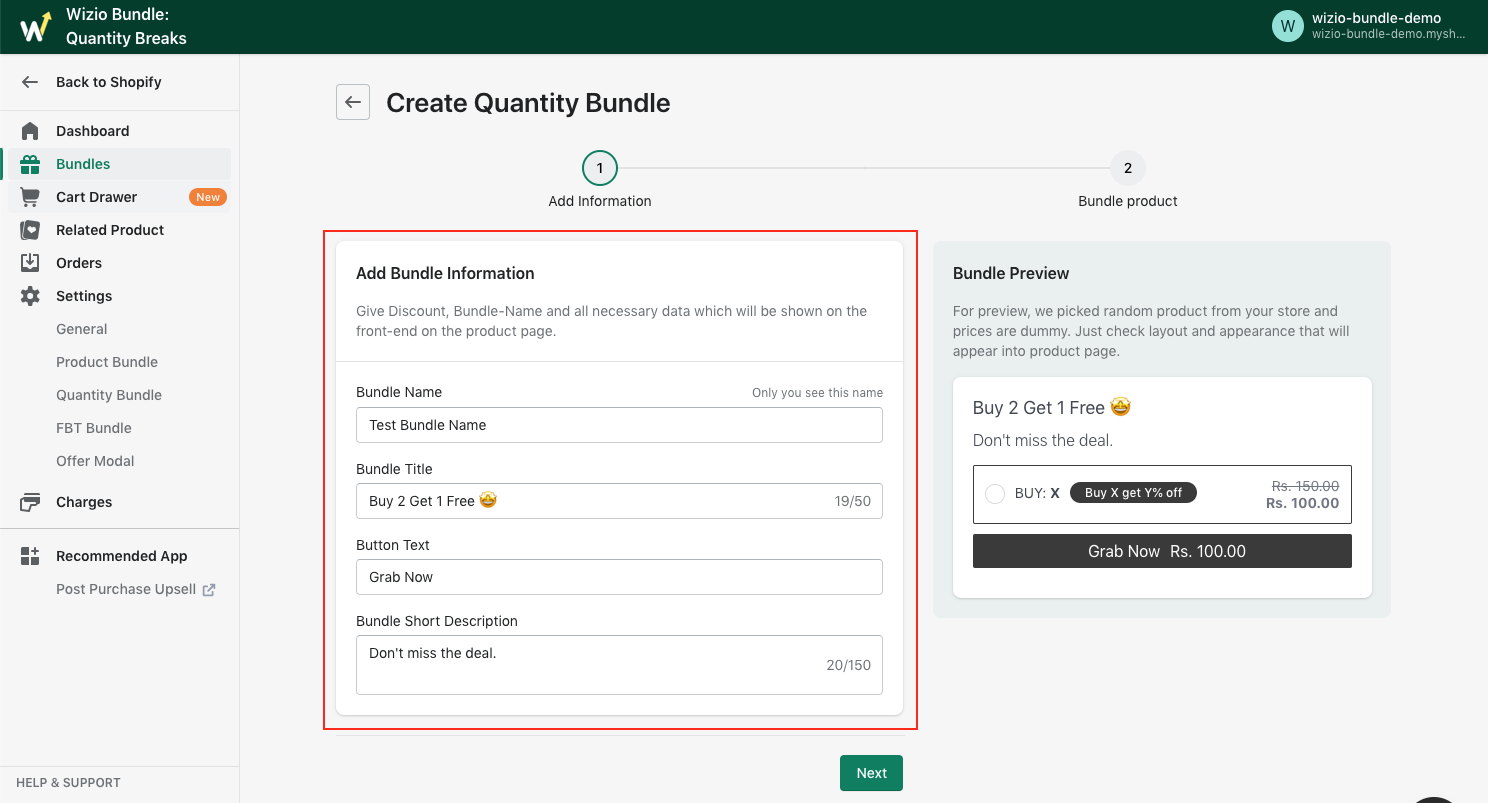
- On next step, Choose the target product for which you want to display bundle.
Specific Product – select single or few products for which you want to create this bundle
Specific Collection – choose this if you want to show bundle for all products available in a collection
All Products – display bundle for all products available in your store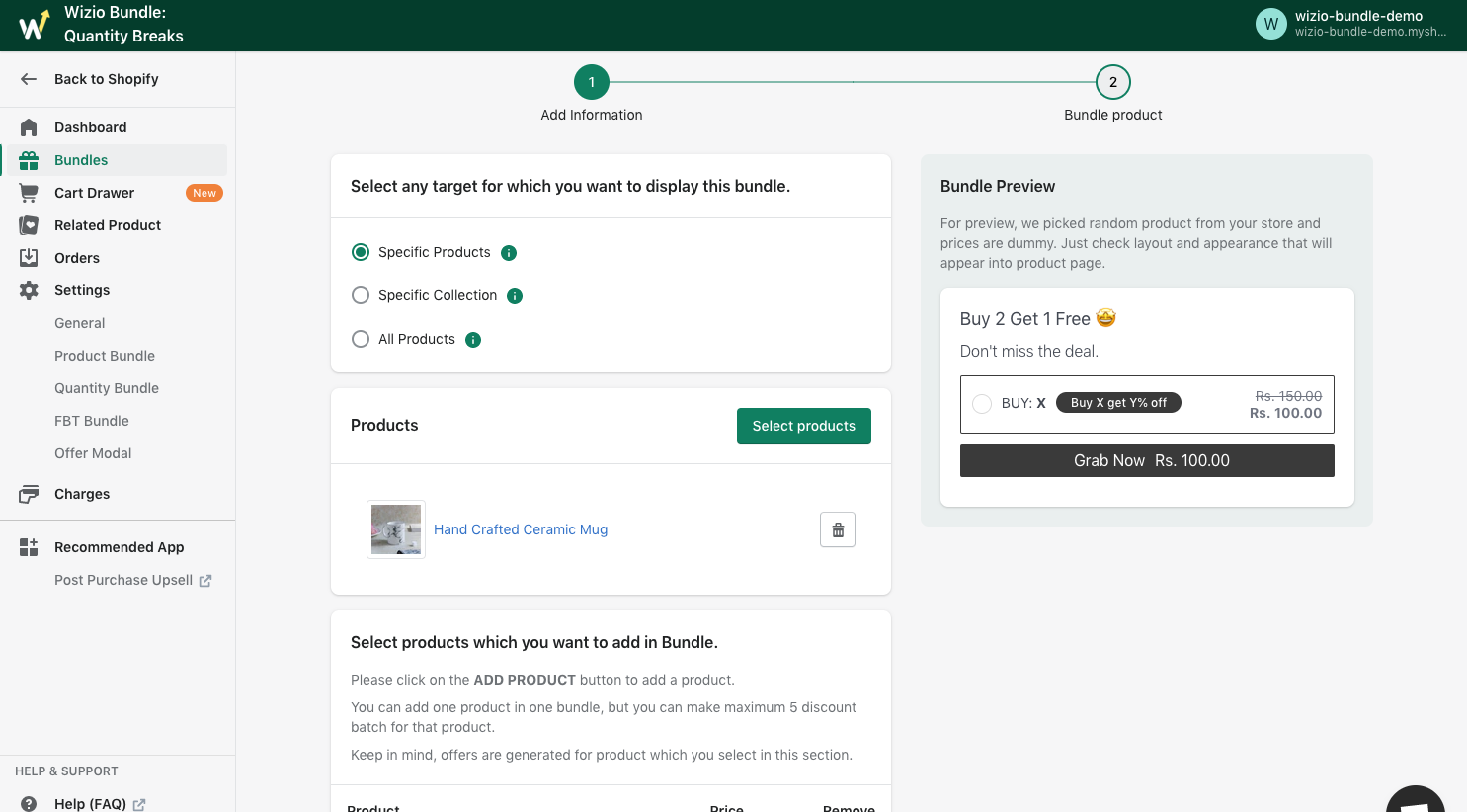
- Select the product which you want to display in offer bundle, on the product detail page of selected product in previous step.
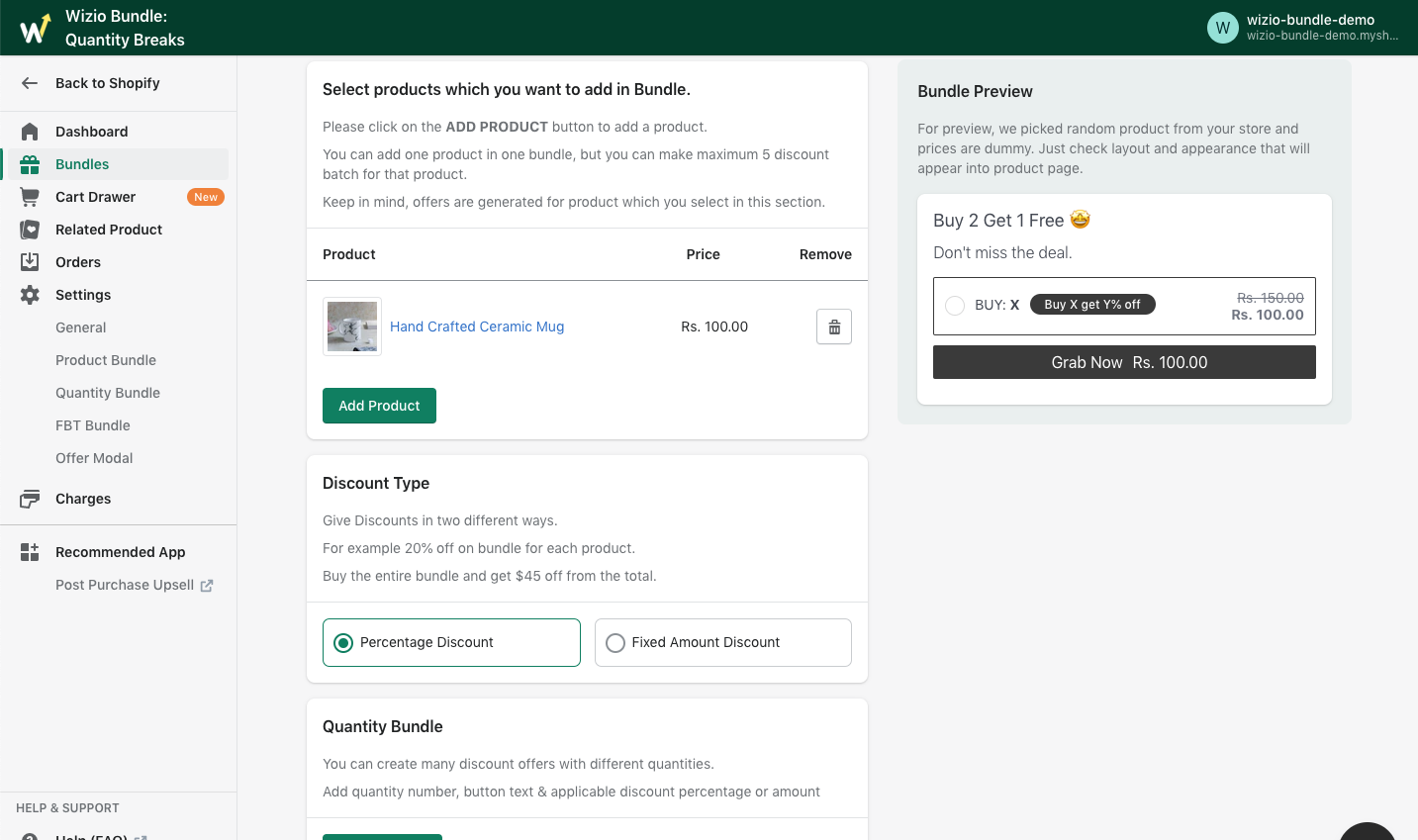
- Select Discount Type, percentage or fixed amount. Here will take example of percentage discount
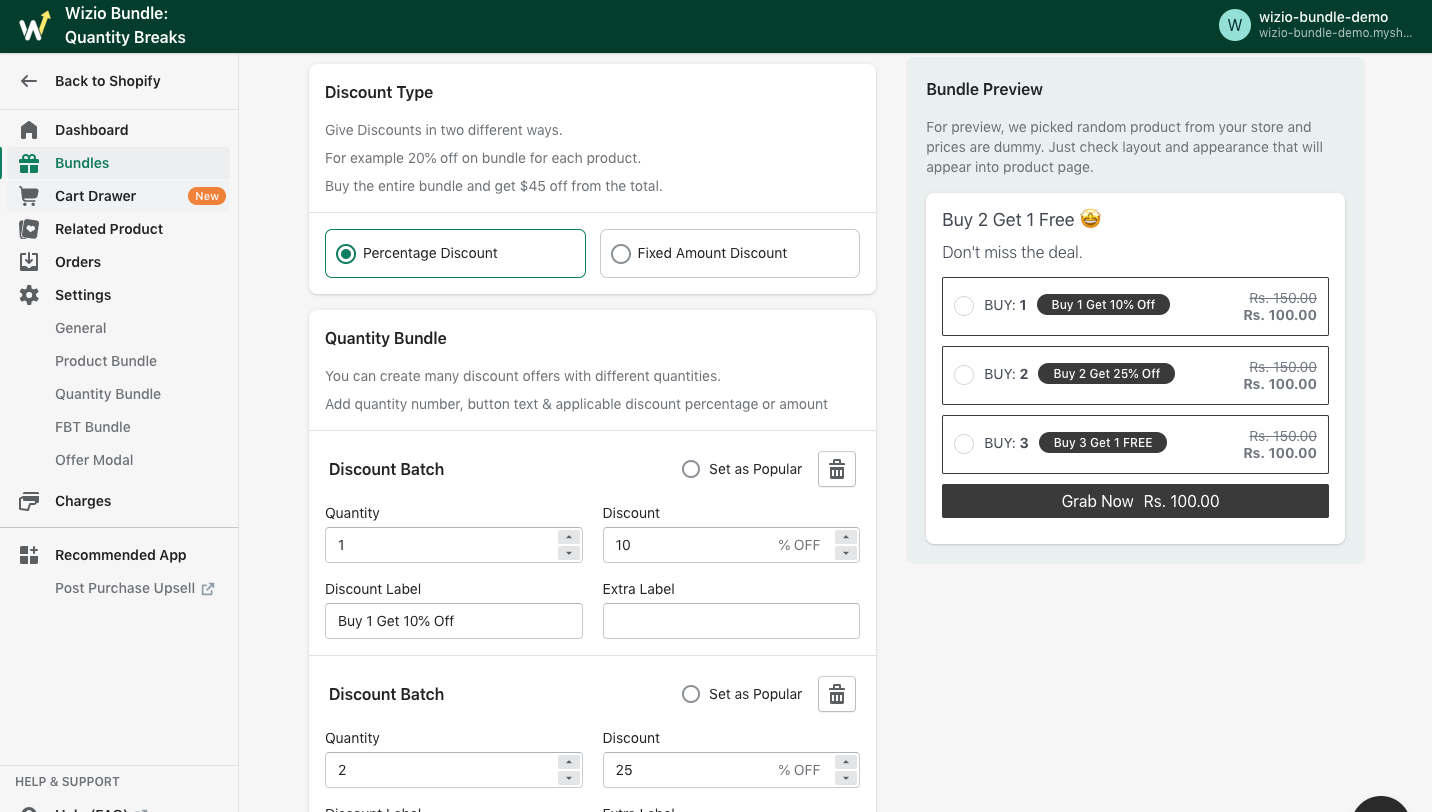
- Now, add quantity breaks to display different offers with different quantities as shown in preview.
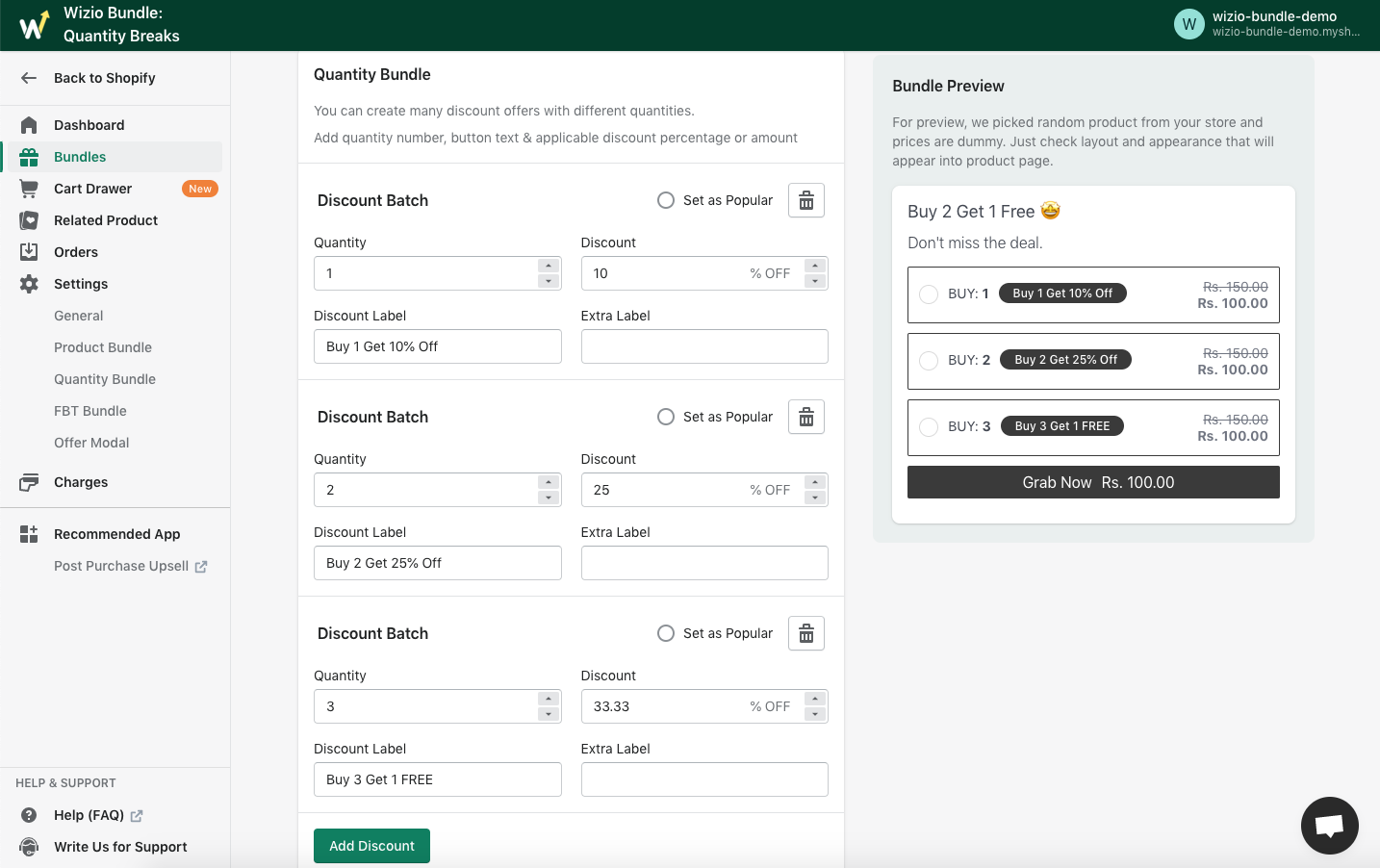
And Save.
That’s it. 😊
If still bundle is not appearing on your storefront, Check if you have enabled app embed and added app block or not. Follow this guide.