Wizio Bundles - Quantity Breaks
February 12, 2025
How to set Frequently Bought Together (FBT) ?
Get started with the Wizio Bundle app! Click here to Install it if you haven’t already or you can Follow the Guide.
Setting up the ‘Frequently Bought Together’ (FBT) feature in the Wizio Bundle app is easy. It helps increase average order value by encouraging shoppers to buy complementary items along with their main purchase. Just follow these steps:
- Open the app, then click on Frequently bought and navigate to Create Bundle.
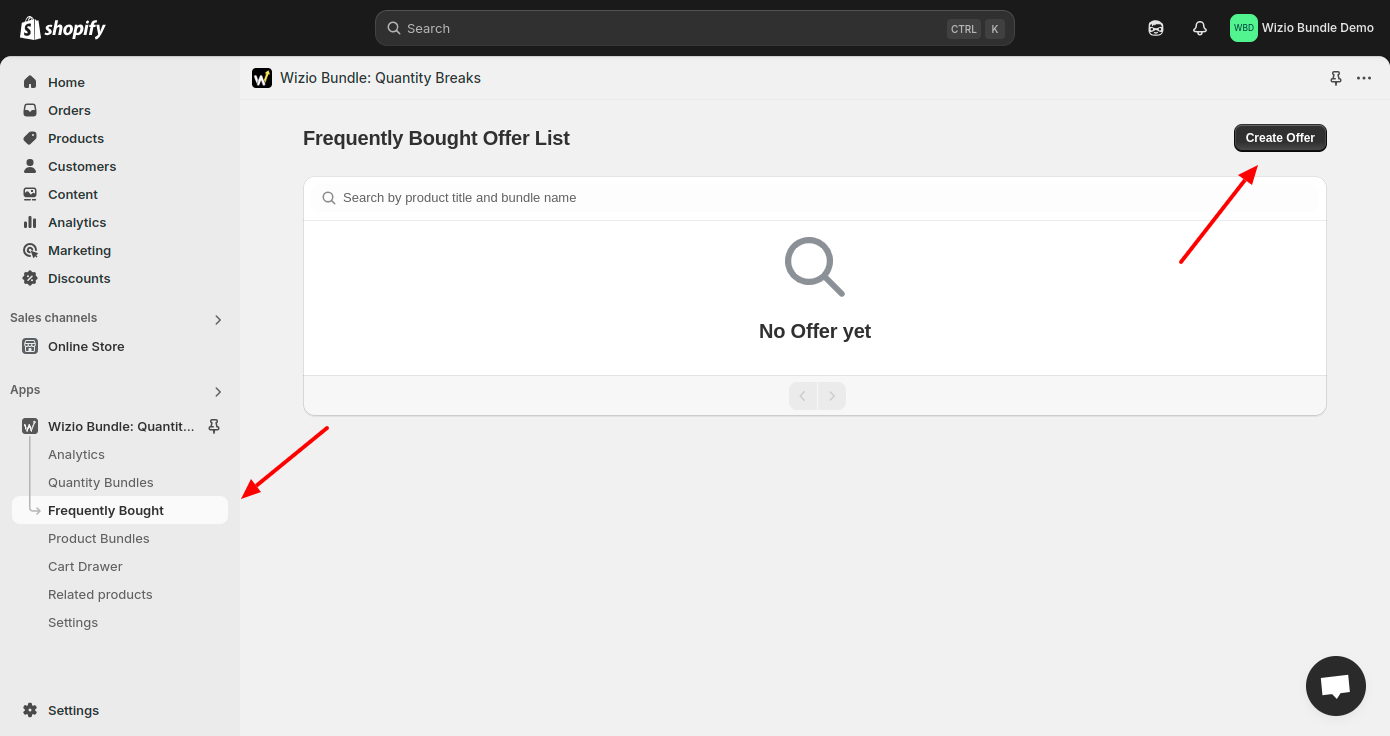
- Add Bundle Information.
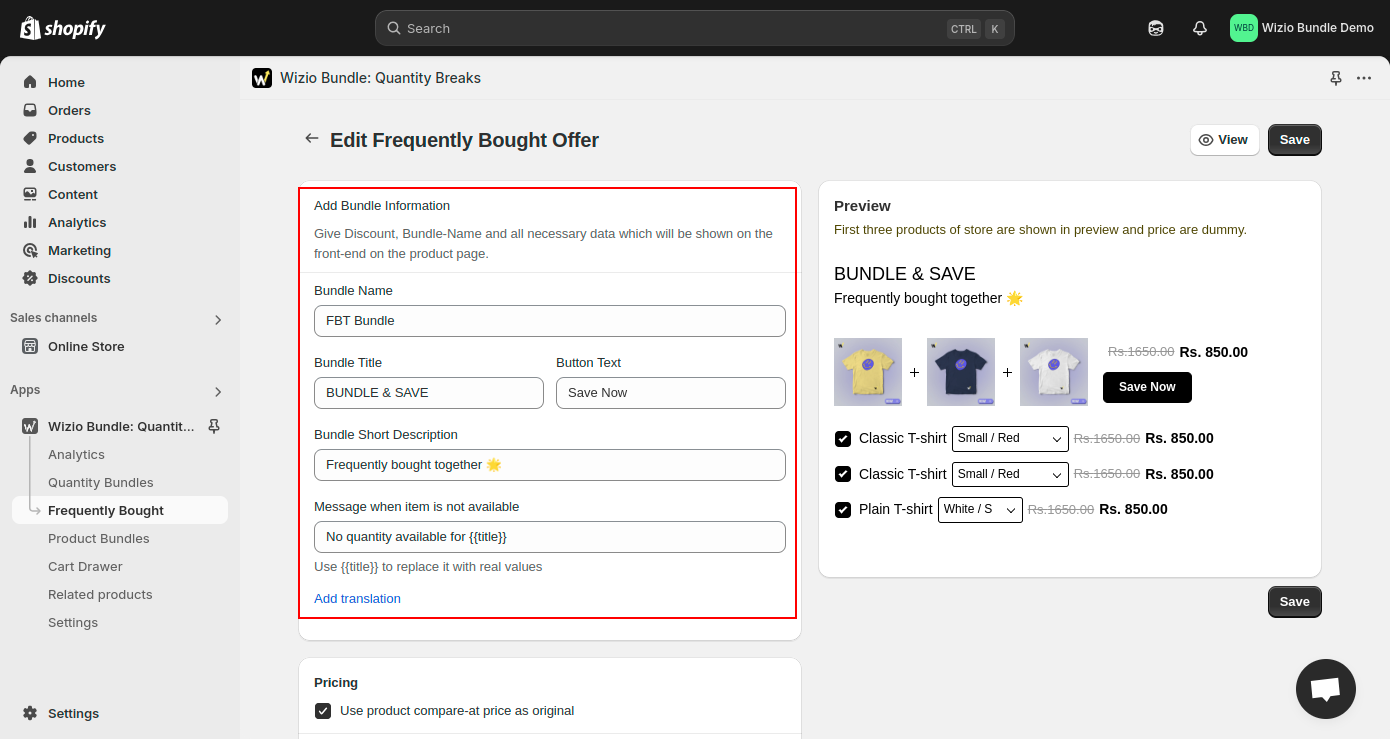
- Select the Target. choose All products if you want to display this bundle to all the products and now add the Total Product count.
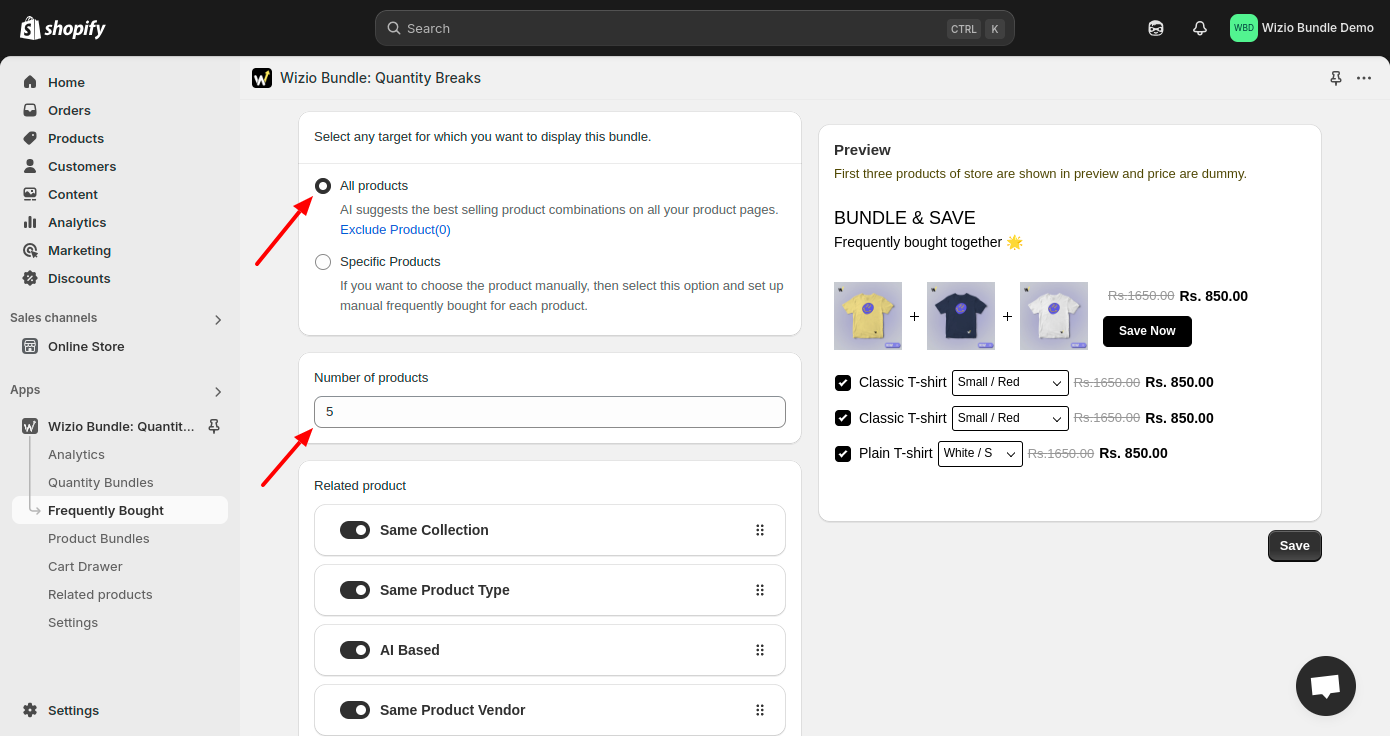
- Select any product properties to show Related products. You can choose multiple conditions at once. You can drag and drop to set priority. Then Navigate to Manual Product.
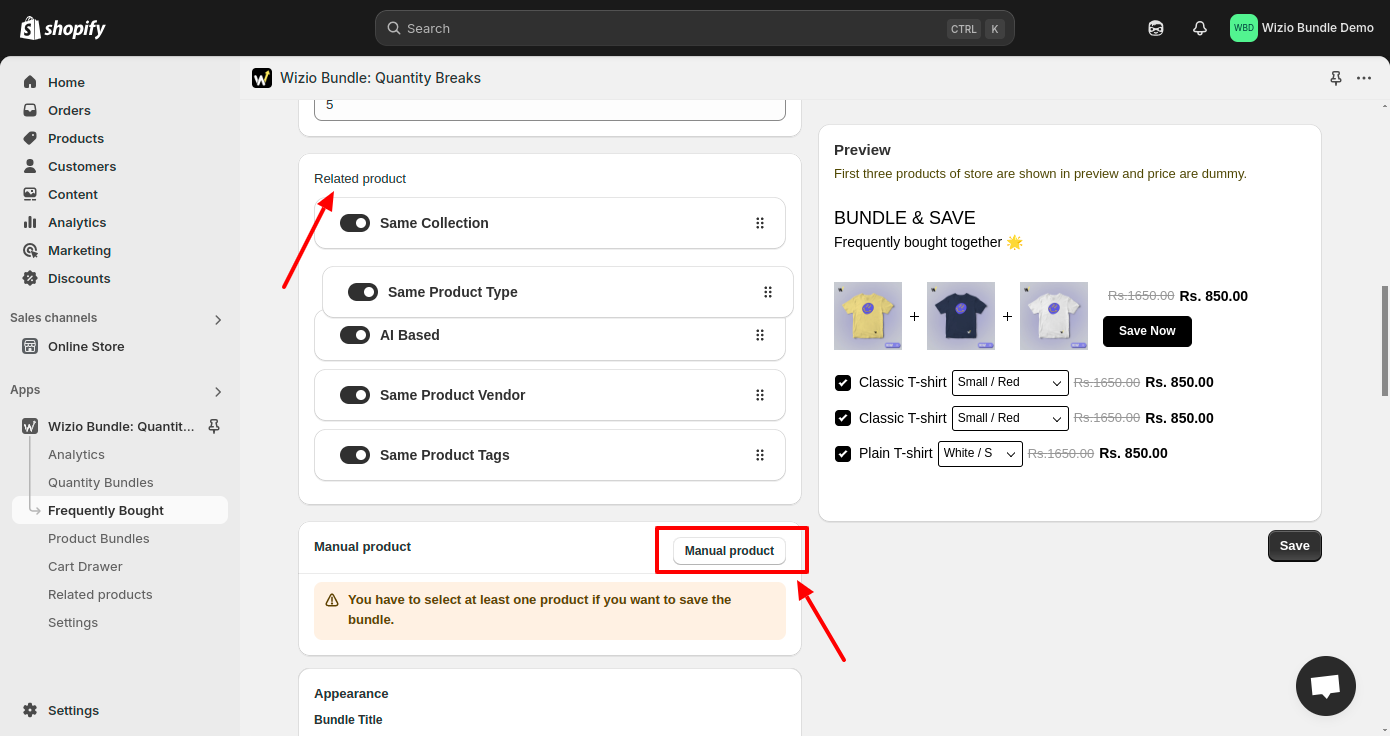
- Select Product of your choice.
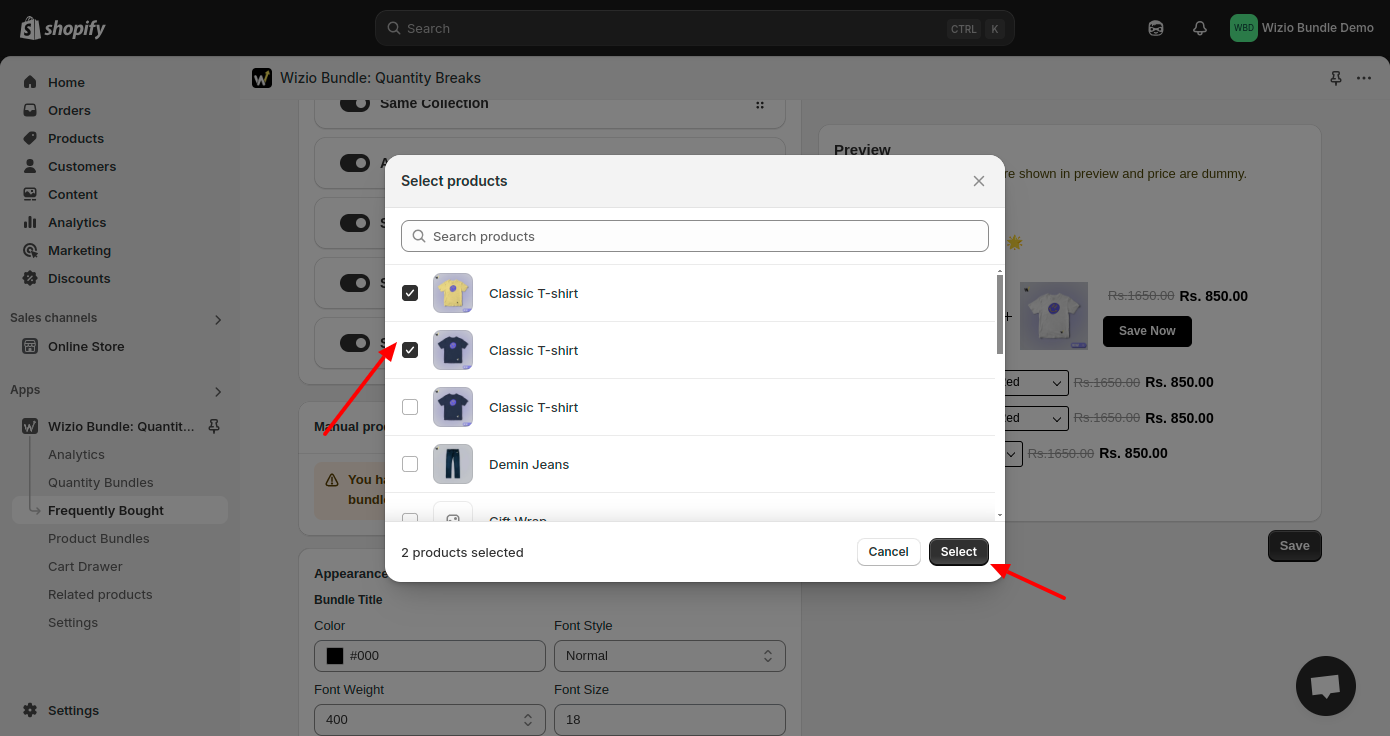
- Choose Specific Product option if you want to display this bundle to specific product and Now select the Main products and then Select the Offered products.
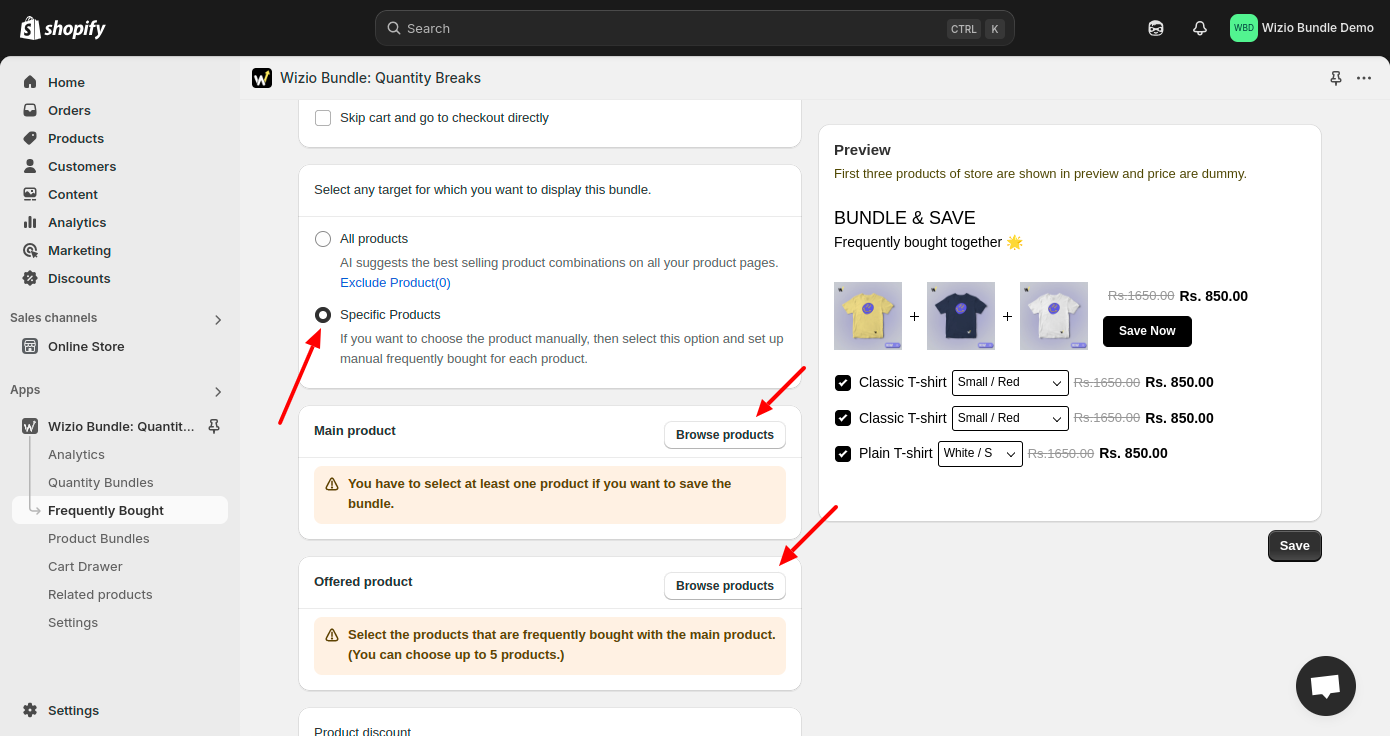
- Select product discount like Full discount or Partial discount and simply pick the Discount type from the drop down menu.
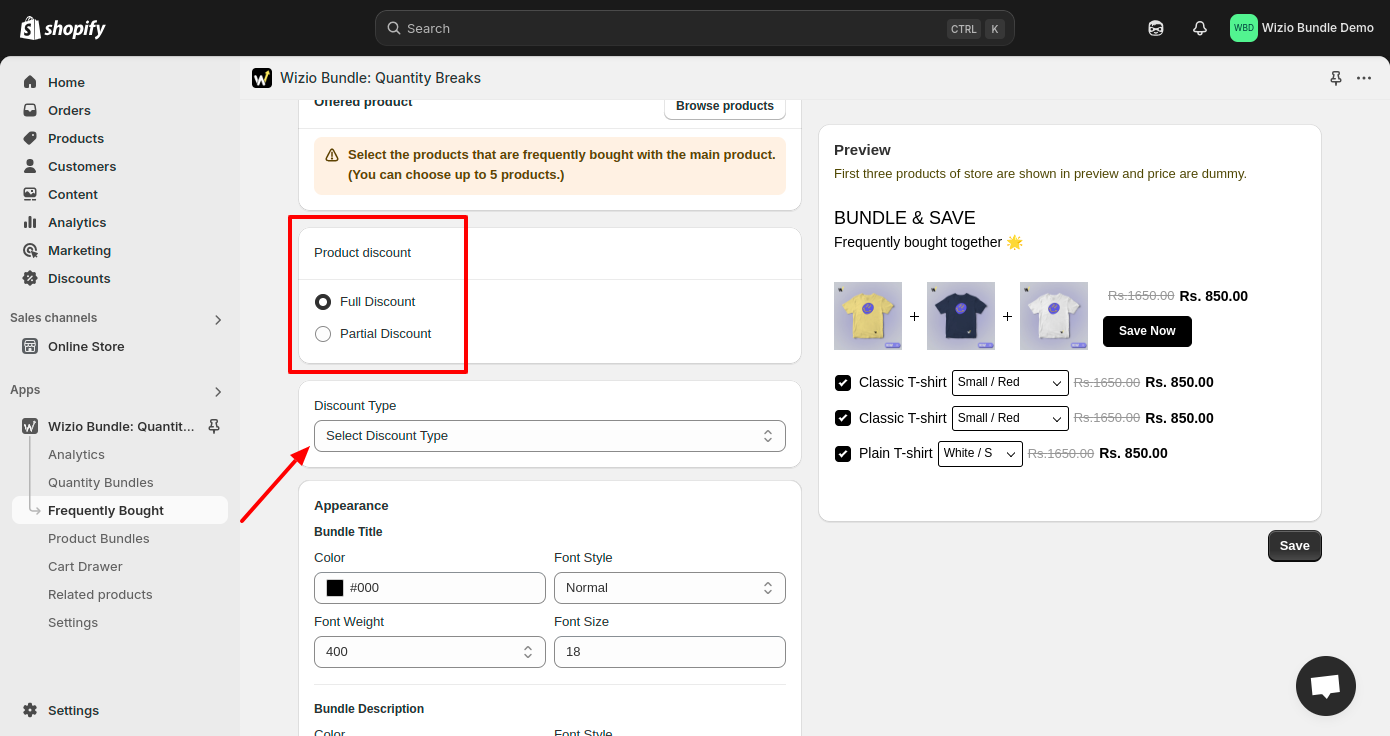
- Check its Preview on the right side and Save the bundle.

- Click on View icon.
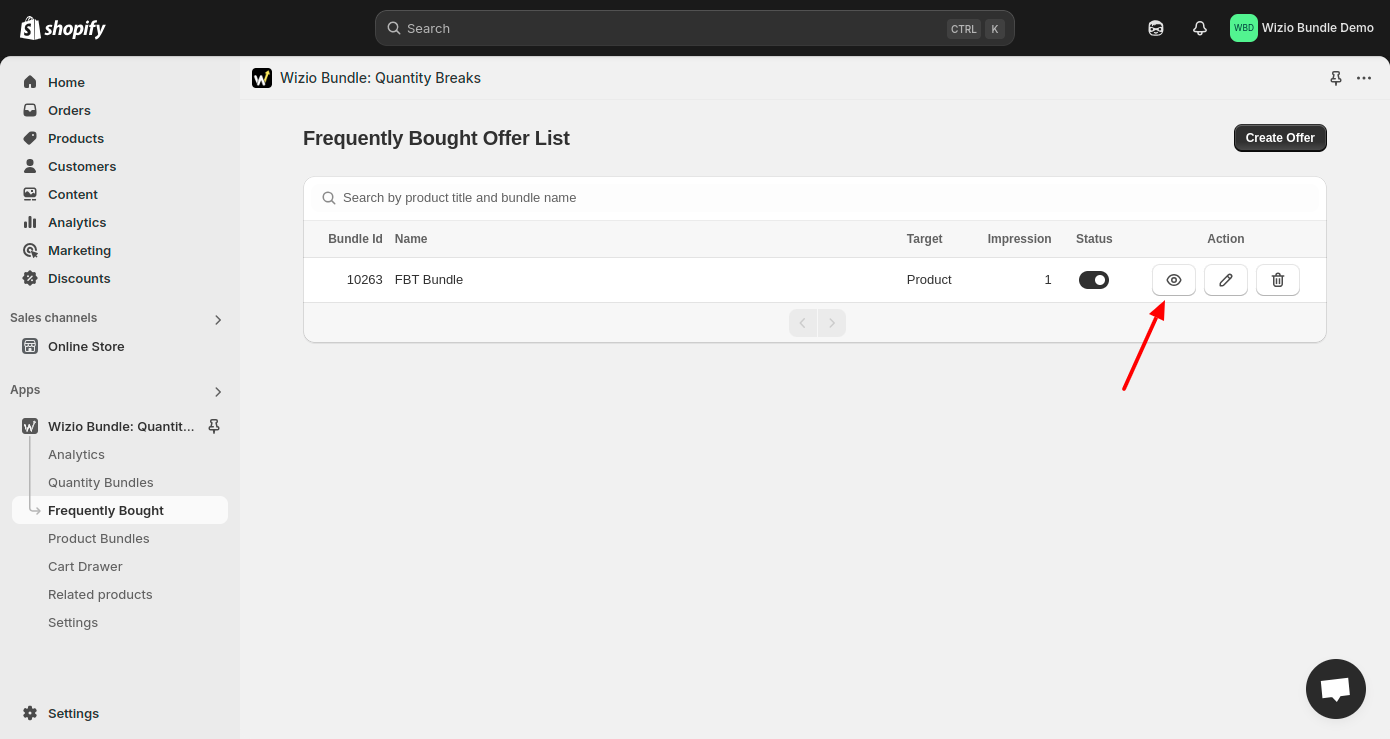
- Check how it will Appear on your store’s product.
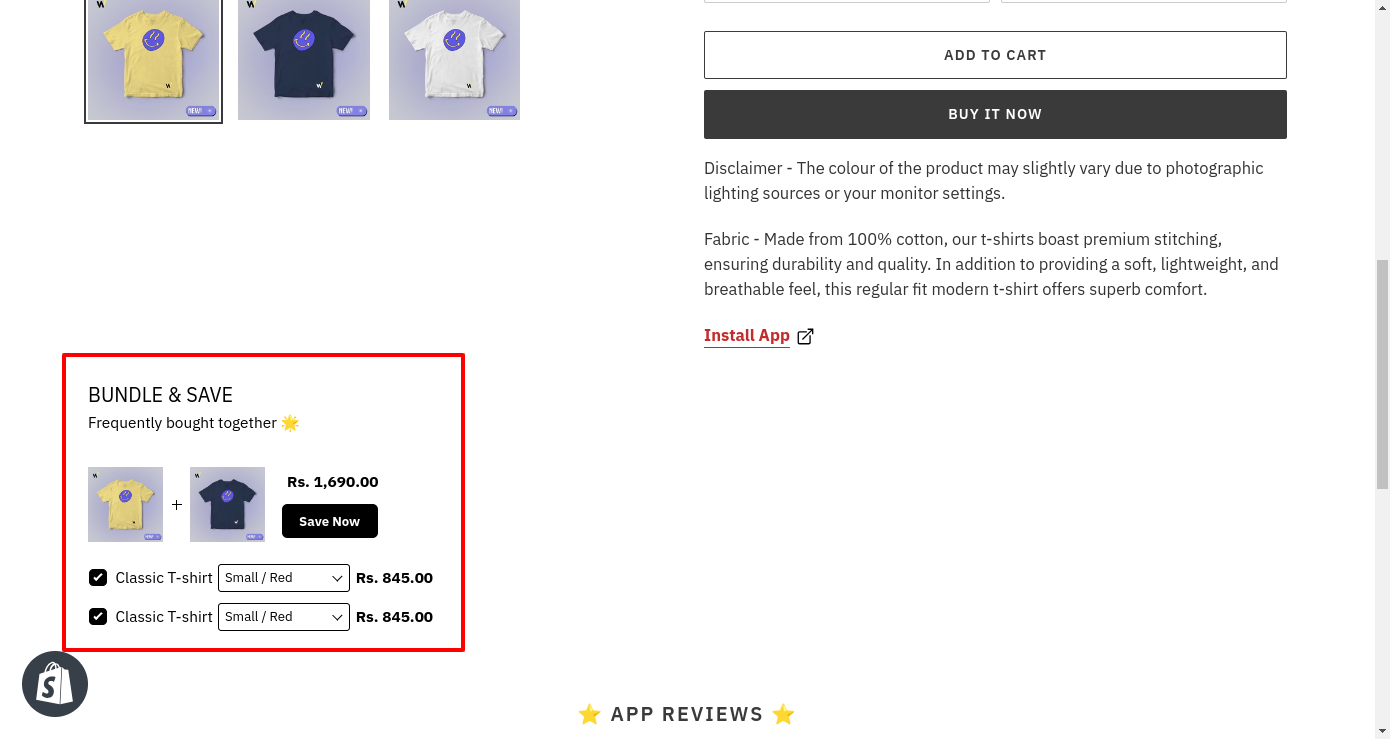
That’s it !! Make sure it’s visually appealing and easy for your customer to understand.
If you have any query or need setup related help, write us at wizioapps@gmail.com OR let us know through live chat support button given in app. 🙂