Wizio Bundles - Quantity Breaks
February 7, 2025
How Activate Wizio Bundle App on your Shopify Store ?
With most of the application, it is required to Activate the App in order to enable the application. Follow the given steps below :
- Open the app in your Shopify admin panel.
Go to Apps > Search for Wizio Bundle: Quantity Breaks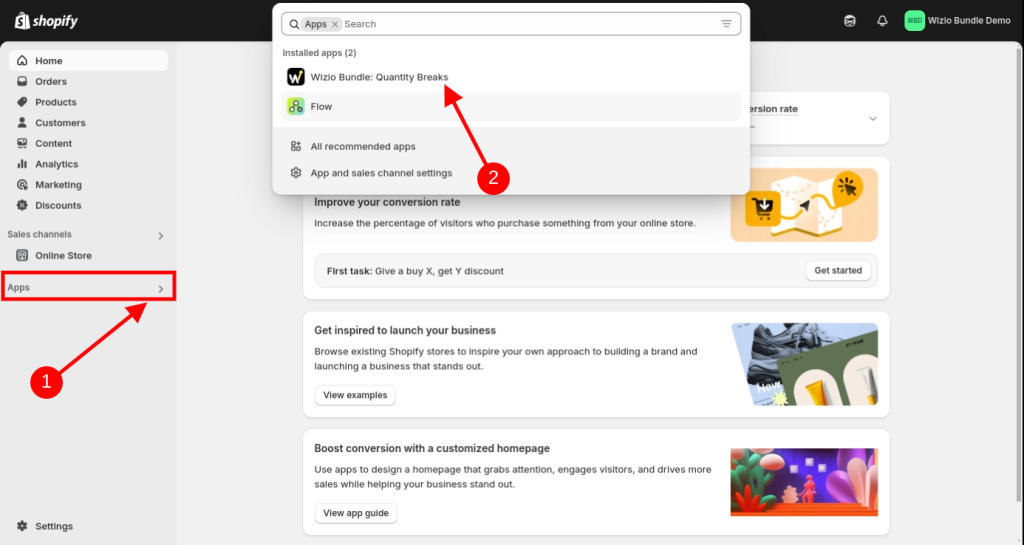
- Now click on “Activate” button which will open a new page.
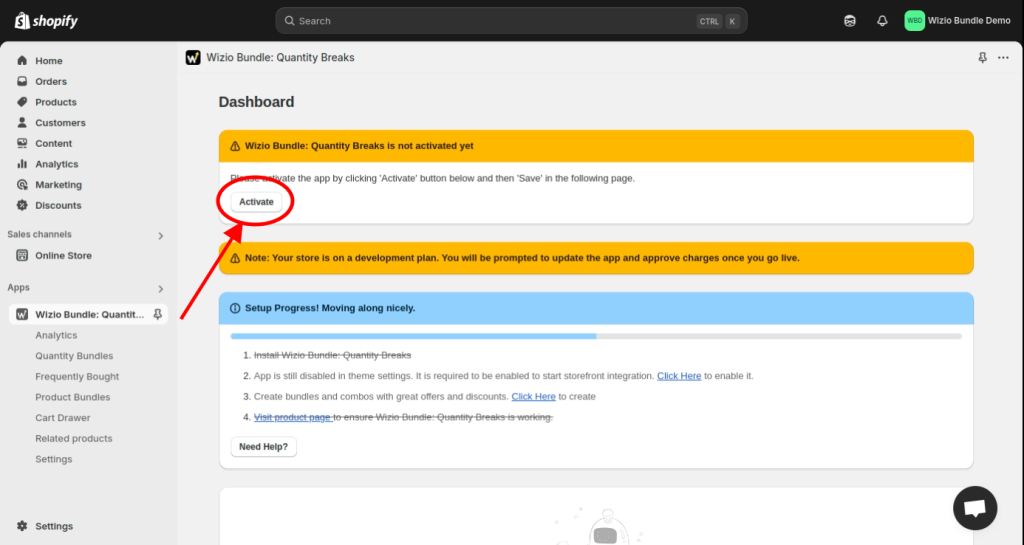
- Make sure you have Enabled the app and then click on Save button as shown in the image below.
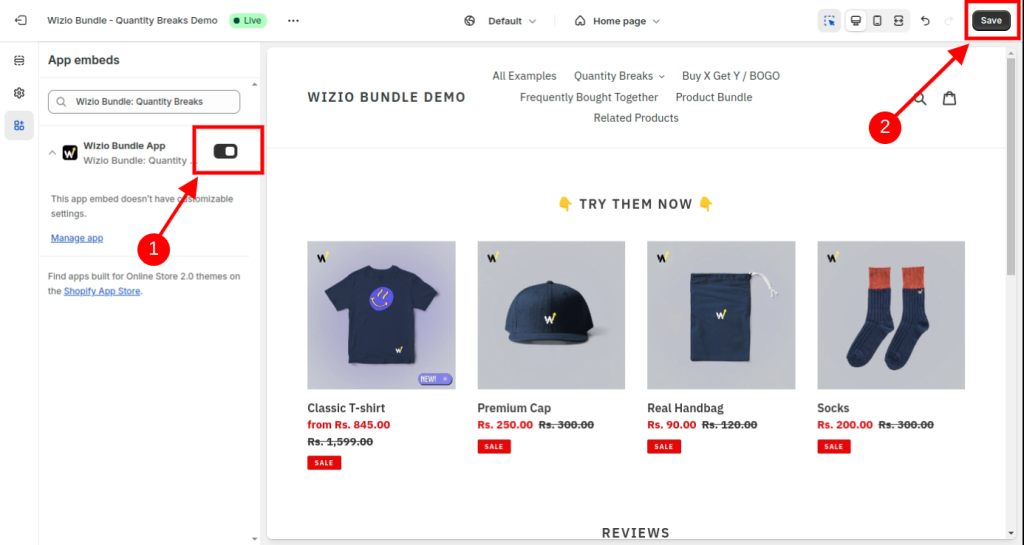
Done !! Now, app is enabled on your store.
But there is one last step to display bundle on your store’s product detail page, click here to proceed.
Still if you are facing any issue with app setup, write us at wizioapps@gmail.com OR let us know through live chat support button given in app. 🙂